How to Use AI to Improve Your Writing (Without Selling Your Soul)
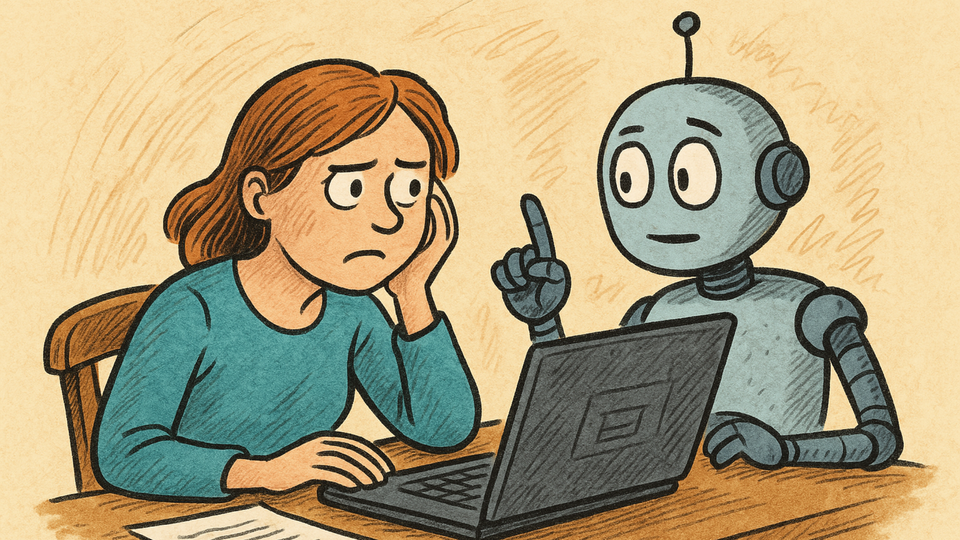
So for now, let’s skip the “AI is coming for my job” thoughts spinning around in your head. That’s not what this is about. You already know AI is here. You’ve seen how it’s changing the writing world … well, everything, really. But especially how it's reshaping client expectations, editorial decisions, and even how we value originality.
You’re not sitting around wondering if AI is going to affect your work. You’re already living the impact of those changes.
And, if you’re anything like most of the writers whose work I read, you’re definitely still keen on building actual skills. The kind of skills that help you stand out, sound like yourself, say what you mean and stay in control of your work (even when everything around you feels like it’s turned quicksand).
This post is for you. And even though I really enjoy messing around with AI and seeing what it can do, this is not a sales pitch for everything AI. I’m not here to tell you you're doing it wrong. I want what I say to be a guide to using AI in a way that’s practical. A way to turn it into a useful tool that can help you spot weak spots in your work, without destroying your voice or turning your pitch into so much bland garbage.

Why bother using AI to review your writing?
Honestly? Because sometimes you’re too close to the work.
Just this morning I explained to one of my Online Business Liftoff community members that the quickest way to a good piece of writing is to start with a really ugly first draft.
The rule? Get everything out of your head and down on paper (digital or real). But don’t edit a word. Don’t try to fix the spelling.
Otherwise you’ll spend all your time rearranging the deck chairs on the Titanic. And you’ll take far too long to get to a finished piece … if you ever finish it at all.
However, once that ugly first draft is done, then it’s okay to go back and start editing.
And there are lots of ways to do that.
Let’s take writing a pitch or LOI as an example.
You write a pitch/LOI that you think is solid… but it’s maybe a bit too vague. Or a blog post that feels clear… until you read it back and think, “What was I trying to say again?”
You could let it sit overnight and come back fresh. You could ask a writing friend for feedback (if they’re not swamped). Or… you could use AI to help you see what’s working and what’s not.
Not as the final judge. Never that. Just as a helpful pair of eyes.
It’s not perfect. But it can help you make a good thing better, faster.
Here’s a recent example for an ad I was trying to put together for the sponsor of this blog post … and I’d gotten stuck.
Just out of curiosity, I took the same question and popped it into Google. And all I got was a whole bunch of ads for tools that would “help” me with my grammar.
So I saved myself a ton of time by using AI.
OK, so how do you ask AI for useful feedback without sounding like a tech nerd?
The best way to do that is to talk to AI like it’s a junior writer you’re mentoring. Someone helpful, a bit (okay, a lot) literal, but eager to do a good job.
Let’s say you’ve written a pitch/LOI email for a food publication. The story idea? How ghost kitchens are reshaping your city’s dining culture.
And in case you’ve never heard of ghost kitchens, they’re businesses that work out of non-commercial premises making food for customers ordering online.
Here’s what you might say:
“Here’s a pitch I’m writing about ghost kitchens and local restaurants. Can you tell me what parts are strong, and what might feel vague or unclear? Be supportive—this is a first draft.”
That’s it. No magic prompt formula. Just a clear request, with a dash of context and a reminder to be kind.
Five ways to use AI to improve your writing (without losing your voice)
1. Start with the big picture
Before you start ripping into your sentences, ask yourself if the whole thing makes sense. Is the point clear? Is it compelling?
“Does my bio sound specific and strong enough to catch an editor’s interest?”
I tried this once and I have to say that ChatGPT did a great job at suggesting ways I could improve my bio, especially in tweaking the tone of it to suit the context for that particular organisation.
2. Find the ‘meh’ bits
Even good drafts can have generic phrases that slip through. Ask AI to flag anything that sounds like it could’ve been written by anyone.
“Can you highlight any parts that feel too generic or vague?”
I hate to think of all the times I’ve used cliches (oops, just did it again). AI can easily spot them and give you other options to use. Although I had to laugh. I just asked ChatGPT to find something to replace my cliche and it just gave me another one, then made a joke about it.
So it’s not perfect. But it will give you other options to consider.
3. Check your tone
Sometimes your writing accidentally goes full LinkedIn Thought Leader when you were aiming for warm and sharp. Ask AI to describe your tone and whether it fits.
“How does the tone of this pitch come across? Does it sound like me?”
Looking back now, I’m embarrassed at the business plans I'd submit as a CIO in order to get funding for my department (which are their own kind of pitch/LOI).
These business plans came across like a tech nerd on crack. They were completely incomprehensible to anyone who didn't speak geek.
So you’ll want to not only check that what AI offers sounds as much like you as possible, you also want to make sure that WHAT you say makes sense … with lots of clarity and no jargon.
4. Ask for gentle nudges, not a full rewrite
Keep control of your voice. Ask for options, not overhauls.
“Can you suggest one or two stronger ways to open this pitch without making it sound cheesy or over-the-top?”
I’ve had to get ChatGPT to dial back on the tone several times when suggesting alternatives. There is a big difference between a tone of voice that is quirky or funny and a tone of voice that is just straight out weird, weird.
5. Play the editor role
Get AI to channel the person you’re writing to, not just the writing itself.
“If you were the editor of a food and culture magazine, would you commission this story? Why or why not?”
You do have to be a bit careful with this one. AI seems to be designed to stroke our egos a bit and can be smarmy and over the top with the responses it gives.
So if you try this tip out, and it feels like the AI thinks your writing is the best thing since sliced bread, you might want to step back and take another look. Then ask your AI to pretend to be your competitor and rip your work to shreds.
Keep the weird. Keep the voice. Use the help.
Okay, so we both know that you don’t need AI to tell you how to write. You already can write. That’s not in question.
But if you’ve ever wished for a sounding board who gives you instant feedback at 11:14pm while you’re second-guessing your third pitch of the day… that’s where this gets handy.
You’re not giving up control. You’re adding a tool to your stack.
You’re still the writer. AI just helps you notice what your tired brain might miss.
So try it out. No pressure, no perfection
Find something you’ve written in the past week—a pitch, a short post, even a few lines of an article.
Drop it into your AI tool of choice, and use one of the prompts above. See what comes back. Keep what’s helpful. Toss the rest.
You might be surprised by how much better your second draft feels—not because AI rewrote it, but because you saw it with fresh eyes.
And that? That’s a skill worth building.
Trudy Rankin
Author's Bio
Trudy Rankin is an online business strategist and content creator who loves writing about quirky or funny experiences that teach life lessons. She helps service-based business owners attract the right leads using smart systems, quizzes, and AI—without adding to their sense of overwhelm. She and her husband live in Melbourne Australia and enjoy renovating campervans and traveling, especially to visit family.


Member discussion